Match Data Pro vs WinPure
Modern AI Data Matching Software Comparison
When choosing a data matching solution, the difference between legacy software and modern AI-driven platforms is huge. WinPure has been around for years as a traditional desktop data cleansing tool — but today’s data problems require something faster, smarter, and built for automation.
Match Data Pro (MDP) is the new generation of data matching and deduplication software, designed for organizations that need real-time matching, automatic data quality workflows, and AI-powered accuracy at scale. While WinPure relies on manual setup and local installations, Match Data Pro runs in the cloud or on-premise, processes millions of records automatically, and connects seamlessly through API automation — no configuration required.
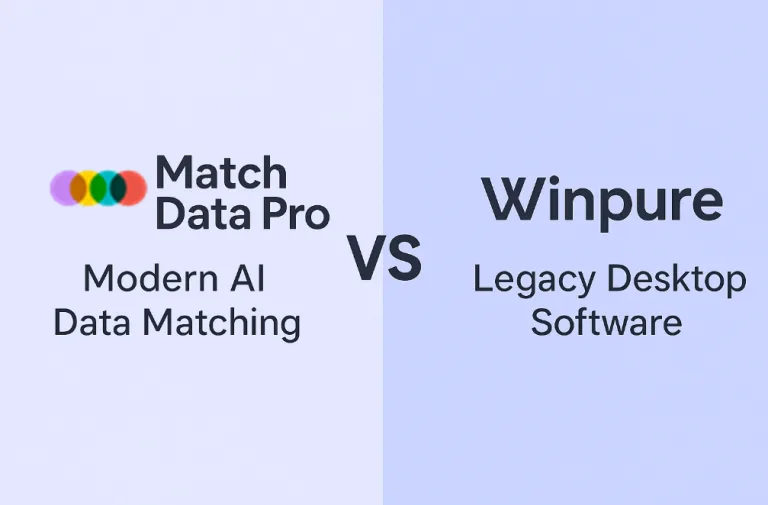
Comparison Table
| Feature | Match Data Pro (MDP) | WinPure |
|---|---|---|
| Technology | Modern AI-driven platform (2020s) | Legacy desktop software (early 2000s roots) |
| Deployment | SaaS Cloud or On-Premise (Windows, MAC, Linux) | Windows desktop only |
| AI Implementations |
✅ Built-in AI assists with the following
|
❌ No AI support. Uses Senzing as their “AI Matching” |
| API & Automation | ✅ Full API integration with instant job execution — zero configuration. Automation available via scheduler and API call | ✅ Developer API Available and scheduler for running projects |
| Fuzzy & Exact Matching | ✅ Advanced algorithms (Proprietary, configurable similarity scoring) | ⚠️ Limited fuzzy matching capabilities |
| Data Profiling & Cleansing | ✅ Integrated profiling, cleansing, and validation modules | ✅ Basic data cleaning |
| Scalability | ✅ Handles millions of records per project | ⚠️ Desktop performance limits |
| User Interface | ✅ Modern web interface for teams | ❌ Outdated local UI |
| Deployment Options | ✅ Cloud, Private Cloud, or On-Prem | ❌ Desktop-only or Windows based PCs |
| App & User Security | 2FA via email/SMS. IP blacklisting based on brute force attempts. Required password updatding, and enterprise password composition requirements | No inherent security |
| Teams & Multi-User Collaboration | Collaborate seamlessly by sharing projects with team members. Assign granular permissions and control access with different levels of sharing privileges. | Single-user desktop access only. |
| Best For | Modern data teams needing automation and AI assistance, high accuracy and modern user experience with a highly maintained codebase | Legacy users needing simple desktop cleanup |
Section: Why Teams Are Moving from WinPure to Match Data Pro
1. WinPure Is a Legacy Tool
WinPure was built in an era when data lived on desktops. It’s functional for small lists and one-time deduplication, but it hasn’t evolved into a modern, scalable platform.
Match Data Pro is designed for today’s data ecosystems — cloud-based, API-connected, and built for collaboration and continuous automation.
2. Match Data Pro Uses AI for Smarter Matching
MDP uses AI-assisted matching to automatically tune fuzzy thresholds, identify false positives, and learn from previous results. WinPure, by contrast, relies entirely on manual rule configuration and lacks adaptive intelligence.
3. Automation Without Configuration
With Match Data Pro, there’s no setup complexity — upload your data or connect via API, and the matching process runs automatically. WinPure still requires manual data imports, configuration of rule sets, and desktop execution.
4. Built for Scale and Integration
WinPure’s desktop model struggles beyond moderate file sizes. Match Data Pro handles tens of millions of records per run, connects directly to databases and APIs, and automates full match pipelines for enterprise data flows.
5. Flexible Deployment Options
Some organizations need cloud agility; others need strict data control. Match Data Pro offers both SaaS and On-Premise deployments. WinPure, by comparison, is desktop-only — meaning no team collaboration, no real-time automation, and no API connectivity.
WinPure was built for the
last decade’s data.
Match Data Pro is
built for this one.
Register Now
Start using the software right away. Credit Card not required
Instant Access
Kick the tires with 1 click
Have questions? We have answers!
Match Data Pro
Reviews & Product Details
At G2.com
"Complex Fuzzy Data Matching Resolved"
Chief Technology Officer Mid-Market(51-1000 emp.)
What do you like best about Match Data Pro?
The step by step process by which a user is guided through the matching process. The process follows a logical pattern so that at the end the work product is correct. Fuzzy data matching is complex with many permutations, Match Data Pro has been able to accommodate the complexity of my data sets. As it is a SaaS product and on-prem I have options based on the user and data set. The team was very helpful in the onboarding and training.
What problems is Match Data Pro solving and how is that benefiting you?
Matching multiple data sets in a timely and trusted manner.
Is Match Data Pro really faster than WinPure?
Does WinPure have AI features?
Can Match Data Pro be installed on-premise?
How does Match Data Pro integrate with other systems?
What makes Match Data Pro a better WinPure alternative?