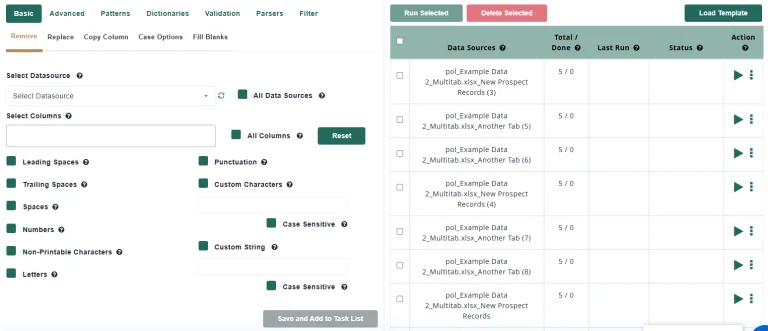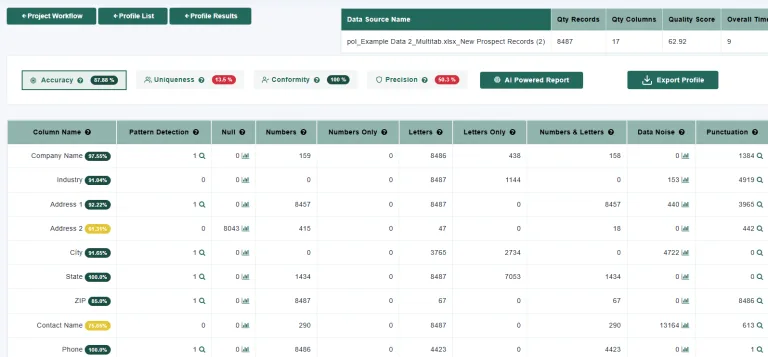Complete Guide to Easy Data Cleansing 101 in 2026

Dirty data: it’s far too common. And it’s a headache. But not impossible to fix. With the right steps and data cleansing tools, a solution becomes simple—and even transformative.
In this guide, we’ll cover:
What is data cleansing—and why it matters
Step-by-step cleansing process
Tool comparison (including Match Data Pro)
Best practice checklist
Next steps for your team
1. What Is Data Cleansing and Why It Matters
Data cleansing—also known as data cleaning or scrubbing—is the process of identifying and fixing corrupt, incomplete, or inaccurate records. It’s a critical step in data prep, data matching, and quality assurance
Most companies operate with dirty data—often less than 3% of records meet basic quality standards. That’s costly. Inaccurate, incomplete, or inconsistent entries wreck analytics, decisions, customer experiences, and even regulatory compliance .
Why it’s worth your time:
Improves reliability: Clean data makes every analysis trustable.
Boosts efficiency: Teams spend less time fixing errors and more time insight mining.
Drives compliance: Policies like GDPR and HIPAA demand clean, standardized records .
Supports growth: From AI to personalization, everything starts with clean data.
2. Easy Cleansing in 5 Simple Steps
Step 1: Identify Key Fields
Start by choosing critical data—like customer names, emails, addresses, product codes—fields your business relies on .
Step 2: Profile and Audit
Use profiling tools to analyze patterns: count blanks, duplicates, format inconsistencies, outliers. Tools typically show column stats and percentage of nulls/duplicates.
- Quick tip: Ensure the tool highlights frequency counts, common typos, and irregular formatting.
Step 3: Clean and Standardize
Remove nulls or invalid records (or fill in valid defaults).
Trim whitespace, normalize casing, fix typos
Apply standard formats (dates, phone numbers, addresses)
Parse and split compound fields (e.g., full name → first/last)
- Convert dates to a standard format
- Validate and update invalid values
Step 4: Deduplicate & Match
Use fuzzy logic to identify duplicates that don’t match exactly (for example: “Acme Inc.” vs “ACME Incorporated”). This consolidates records to create a trusted single source of truth.
Merge data within groups to create the most complete record (Golden Record) from the all the data available.
Step 5: Validate and Iterate
Re-profile the cleansed data. Check for residual nulls or duplicates. Adjust rules. Then set up recurring runs. Consistency is the key to long-term data quality.
3. Top Data Cleansing Tools Compared
Here’s where things get real. Plenty of cleansing tools exist. But their value differs. We reviewed top platforms including Data Ladder, Talend, Integrate.io, and Astera. Match Data Pro (MDP) is featured as the recommended choice.
| Tool | Ease of Use | Standardization | Dedup & Fuzzy Match | Automation & Collaboration | Notes |
|---|---|---|---|---|---|
| Match Data Pro | 👍 Intuitive GUI | ✅ Custom rules + regex | ✅ Advanced match logic | ✅ Multi‑user, scheduled projects | Strong all-arounder |
| Data Ladder | 👍 Intuitive | ✅ Extensive rules | ✅ Good matching engine | ❌ Limited collaboration | Great profiling features |
| Talend | ⚠️ Steeper learning curve | ✅ Standard processors | ✅ Dedup & standardization | ✅ Enterprise-grade | Profile first, then jobs |
| Integrate.io | 👍 SaaS, cloud-native | ✅ Basic cleansers | ⚠️ Limited fuzzy logic | ✅ Built for ETL workflows | Good for cloud pipelines |
| Astera | 👍 GUI | ✅ Data patterns | ⚠️ Basic dedupe | ✅ Data prep integration | Strong SQL pattern matching |
MDP stands out for its balance: powerful enough for data analysts, easy enough for business users, and robust for enterprise collaboration. It supports custom rules, Regex, fuzzy matching, scheduled workflows, and multi-user teamwork.
4. Data Cleansing Best Practice Checklist
Use this box as your quick-reference to implement every step:
Define which fields must be cleaned
Profile data and export quality stats
Remove or fill null values, non-printable characters, leading and trailing spaces
Standardize format (casing, patterns, validation)
Trim/parse and split fields where needed to enhance matching
Deduplicate with fuzzy matching with multiple defintions and criteria
Merge data to create a complete record
Re-profile to validate results
Automate scheduled cleansing
Review and refine cleansing rules monthly
Ensure cross-team collaboration (access, audit logs)
5. Next Steps & How MDP Helps
Let’s reinforce: manual cleansing is slow, inconsistent, and error-prone. With Match Data Pro, you can:
Connect to all major data sources (databases, CSVs, APIs) via secure saved credentials
Profile using built-in dashboards that surface null rates, duplicates, pattern issues
Clean & Standardize with GUI-based rules: trimming, case fix, pattern enforcement, value replacements
Match & Dedup via configurable fuzzy logic, phonetic and token match
Automate entire cleansing pipelines and schedule recurring runs
Collaborate across teams with user roles, audit trails, and shared projects
Monitor data quality over time with centralized logging and alerting
Why it matters: You turn manual chores into automated accuracy. Every time someone updates a customer record or loads new data, MDP runs your cleansing workflow—no one has to open Excel again.
Overcoming Common Data Cleansing Obstacles
Tool overload: So many features, so little clarity. Start with your top 3 fields, one rule at a time.
Over-engineering: Avoid creating 50 rule sets. Focus on cleansing fields that directly impact business metrics.
Silo-limitations: Centralize cleansing in a shared platform—avoid independent cleanup efforts across teams.
Governance problems: Enforce hygiene by setting schedules, audit reviews, and access control.
Maintenance challenges: Re-profile quarterly. Adjust rules as data evolves.
6. Final Takeaways
Dirty data is costly—both in money and trust.
A repeatable 5-step process (profile-clean-match-validate-automate) is all you need.
The right tool makes it easy. That tool is Match Data Pro.
Automation + collaboration = sustainable data excellence.
Clean data is not a one-time task. It’s a culture. Equip your team with the right process, the right checks, and the right platform. Do that—and every report, every campaign, every decision becomes sharper, faster, and more trustworthy.
📘 Want Next-Level Support?
We’re here to help. Whether you need a demo of Match Data Pro’s cleaning wizard, hands-on support to set up your first scheduled workflow, or best practice templates tailored to your industry—just reach out. Clean data powers intelligent business. Let’s make it happen.