Manage your users, teams, and access policies at scale with Match Data Pro’s enterprise-grade user management tools. This feature set is designed for organizations that need secure, collaborative, and flexible access control across projects and teams.
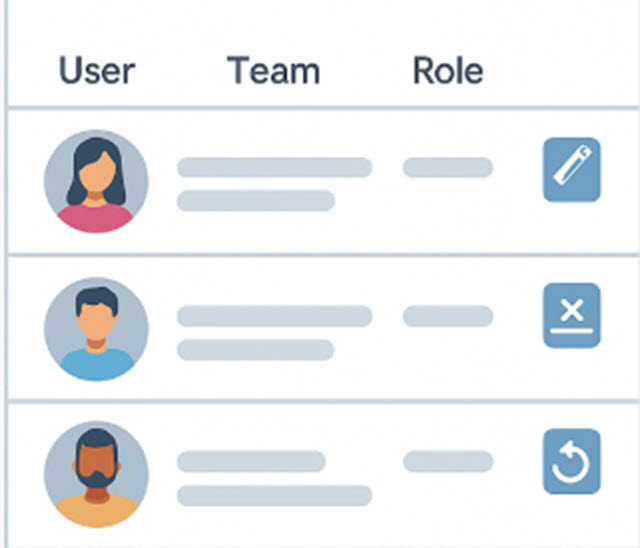
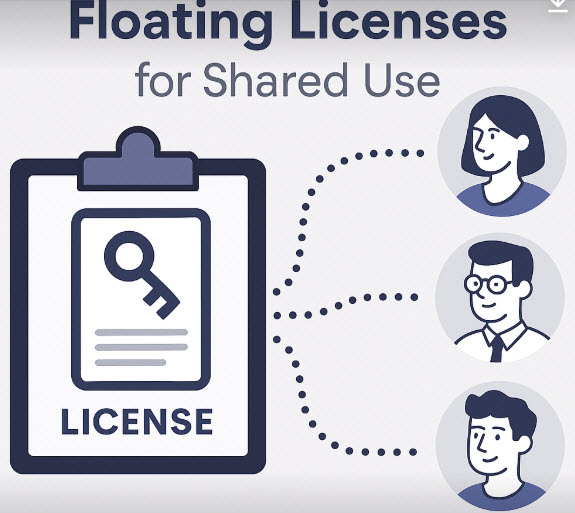

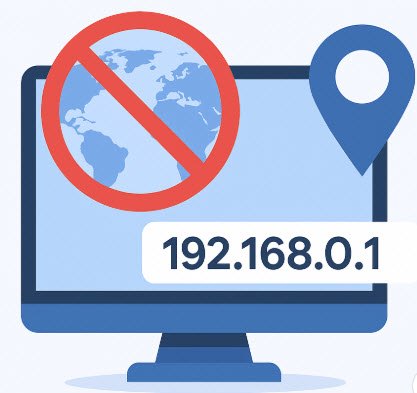
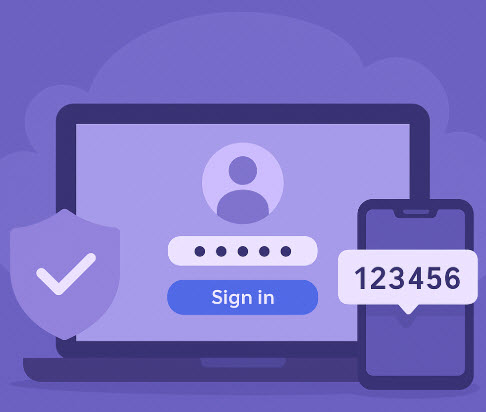
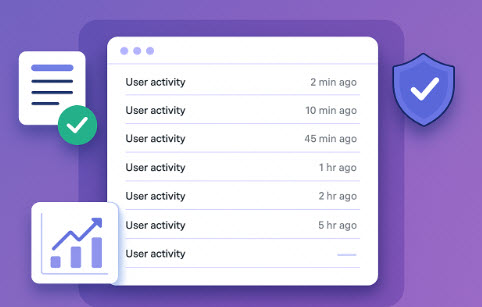
At Match Data Pro, our core focus is fuzzy data matching and entity resolution but our platform goes far beyond that
Subscribe to our newsletter for the latest updates, insider news, special offers, and more regarding fuzzy data matching.
Copyright 2025 Match Data Pro. All Rights Reserved