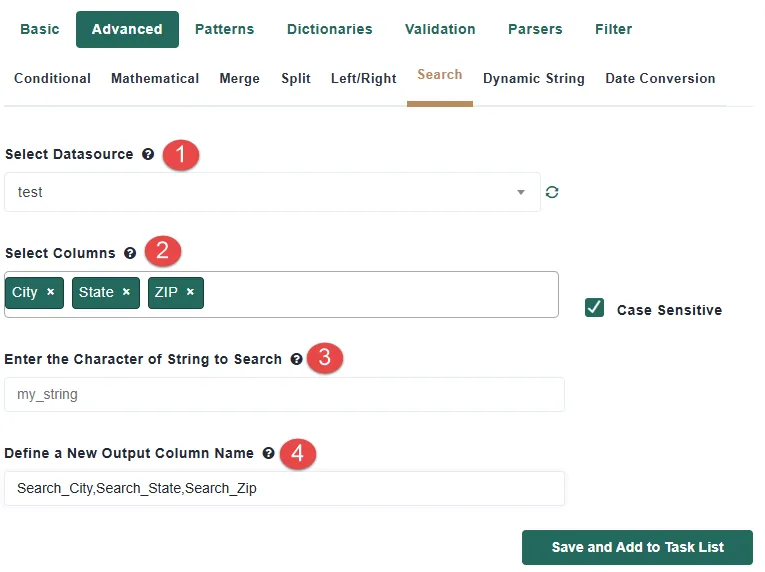
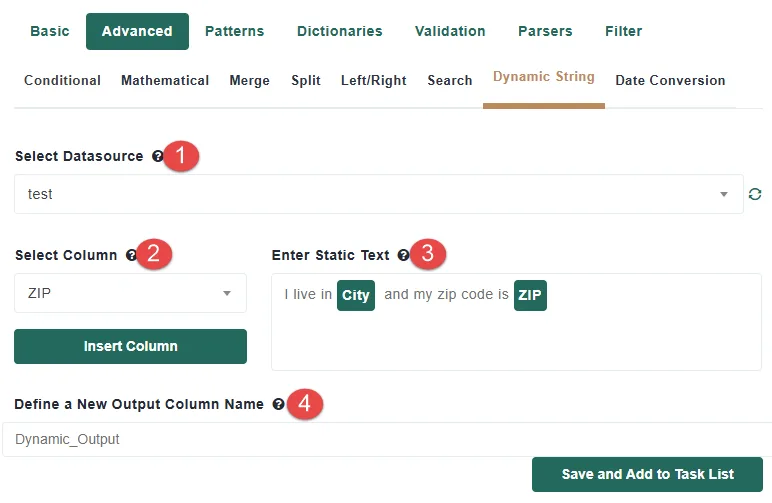
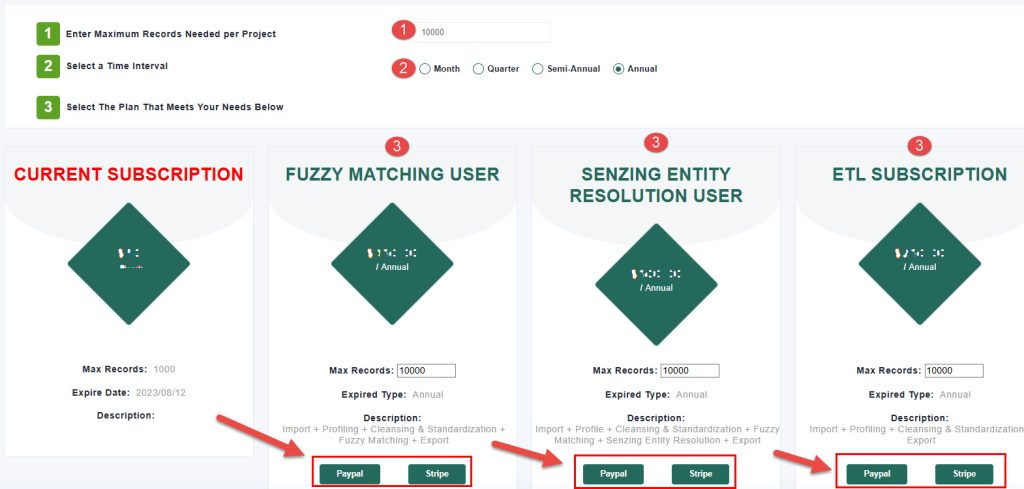
Match Data Pro — An easier way to clean, match, and merge data.

Match Data Pro provides both basic and advanced cleansing capabilities. You can easily remove unwanted characters like leading/trailing spaces, punctuation, and prefixes, as well as apply logic-driven transformations, dynamic string functions, search-based updates, and data conversion tools
Absolutely. You can create rules, save them, and apply them across multiple projects. This ensures consistent data quality and lets you reuse logic without having to recreate transformations each time.
Advanced cleansing includes conditional logic—like “if a field contains a certain value, assign X; otherwise assign Y.” You can apply this within the same project to clean intelligently, without writing code.
Yes. For numeric data, you can use math operations (sum, difference, average) across columns, enabling inline calculations and clean transformations without exporting to spreadsheets.
Absolutely. The documentation includes a visual Summary section outlining key capabilities:
Quick cleanup of messy data
Logic-driven column transformations
Modifiable rule lists for custom execution
Flexible basic and advanced options to suit any cleansing need
Yes. You’ll find a video guide at the top of the Data Cleansing documentation page, helping users see exactly how to set up, apply, and test cleansing rules.
Yes. The documentation includes a “Start Project” section to guide users through setup workflows, and a dedicated FAQ section for quick answers to common queries.
You can reach out to the Match Data Pro support team through the Live Chat feature on the platform or by emailing support@matchdatapro.com.
At Match Data Pro, our core focus is fuzzy data matching and entity resolution but our platform goes far beyond that
Copyright 2026 Match Data Pro. All Rights Reserved