2025 Guide to Data Cleansing: Tools, AI, & Best Practices
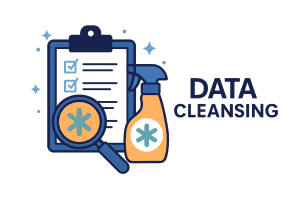
High-quality data is the foundation of sound decisions, effective marketing, and reliable analytics. Without ongoing data cleansing, even the most advanced tools can generate misleading insights. In this 2025 edition, we present essential best practices — combining human strategies with AI data cleansing techniques — to help you clean, validate, and maintain your data.
What Is Data Cleansing (aka Data Cleaning / Data Cleanup)?
Data cleansing (also known as data cleaning or data cleanup) is the process of detecting and correcting inaccurate, inconsistent, incomplete, or duplicate records. Whether you’re managing CRM data, financial tables, or customer contact lists, data cleansing ensures your information is reliable, usable, and ready for further operations like matching, AI, and analytics.
Why Data Cleansing Matters in 2025
Poor data quality leads to:
Wasted marketing spend via duplicate contacts
Campaigns failing due to incorrect emails or phone numbers
Distorted analytics and bad strategy decisions
Compliance and regulatory risks from outdated or missing data
In the age of AI, unclean data corrupts downstream models. If your system feeds bad data into AI matching or entity resolution, the results degrade dramatically.
✅ Top Data Cleansing Best Practices (Updated for 2025)
1. Standardize Formats Early and Often
Unify formats for dates, phone numbers, addresses, and names. Choose canonical forms (e.g. YYYY-MM-DD for dates, E.164 for phone numbers) and enforce them consistently.
2. Use Fuzzy Matching & Deduplication Tools
Duplicates are a major drag on efficiency. Employ both exact and fuzzy matching algorithms to detect near-duplicates. A strong data cleansing tool should let you merge or flag duplicates intelligently.
3. Fill Missing Values Strategically
Don’t blindly fill blanks. Use context or reference data (e.g. zip → city lookup) selectively. Only enrich fields that matter downstream.
4. Validate Key Fields with Rules
Set validation rules on critical fields:
Email format (regex or domain check)
Phone structure
Postal code consistency
Use automated data cleansing to flag or reject records failing validation
5. Normalize Inconsistencies
Spelling variants, abbreviations, and casing drift (e.g. USA vs U.S.A.) degrade data quality. Use dictionaries, lookup tables, or AI suggestions to normalize.
6. Automate Your Cleansing Pipelines
Manual cleanup won’t scale. Leverage platforms that let you schedule cleans or trigger workflows (e.g. on new data ingestion). This protects against data deterioration over time.
7. Monitor & Measure Quality Continuously
Set thresholds (e.g. % nulls, matching error rates), dashboards, and alerts to catch quality issues early. Treat cleansing as an ongoing operation, not a one-time event.
How AI Data Cleansing Enhances This Process
Bringing AI into your cleansing toolkit can supercharge accuracy and reduce manual effort. Here’s how:
AI can suggest cleansing rules based on data profiling (e.g. noticing 20% of emails are missing
@).It can predict formatting errors or outliers before humans detect them.
When integrated properly, AI only acts on the distilled summary data (not the full millions of records), making it fast, efficient, and cost-effective.
In edge cases (records that fail rules), AI can flag those for human review rather than attempting blind changes.
The ideal setup? Use AI to guide, not replace, your cleansing. Then combine those rules with a robust matching engine for next-level workflows.
How Match Data Pro Helps with Data Cleansing
No-code rule builder: Build cleansing rules easily without scripting.
Scalable toolset: Merge, parse, normalize, validate at enterprise sizes.
Integrated profiling: Spot problems before cleansing begins.
AI-assisted suggestions: The system recommends rules based on patterns and outliers, helping you accelerate the process.
Support for real-time cleanup & API access: Clean data on ingest, not just in batch.
Ready to get started? Click Here to Register, or Click Here to Schedule a Demo.