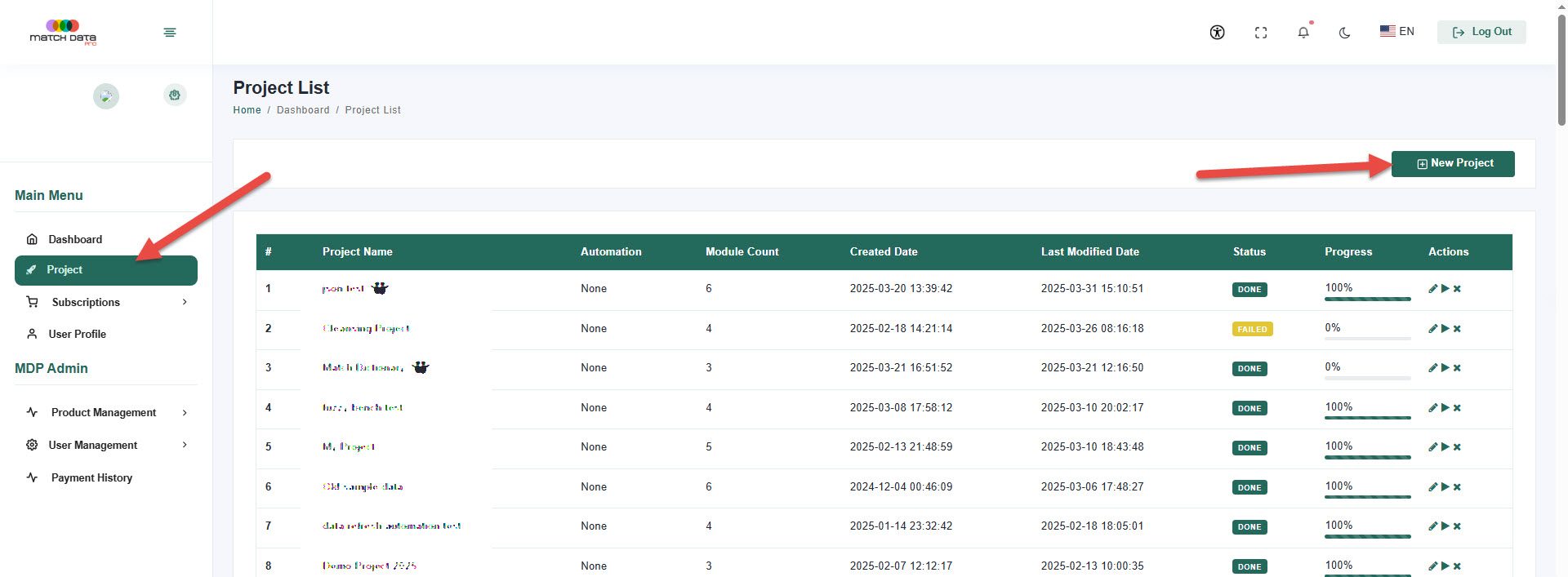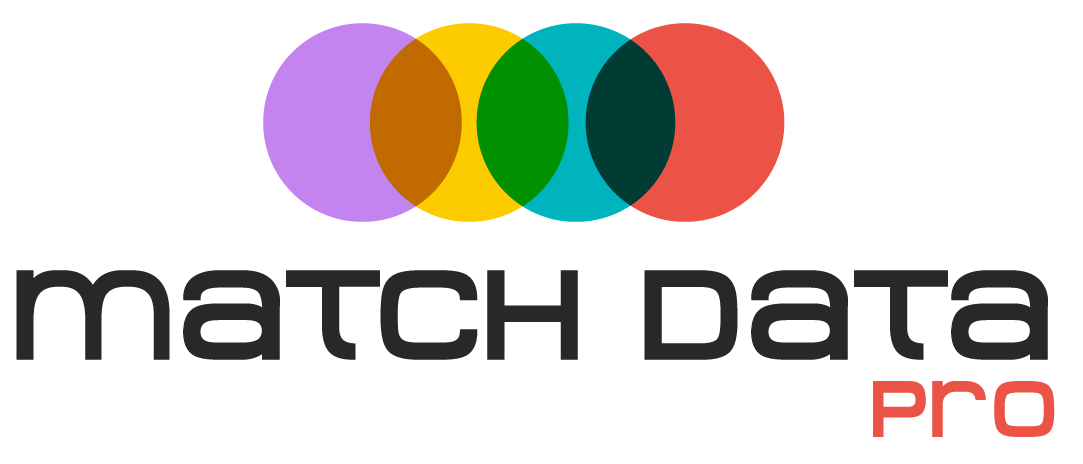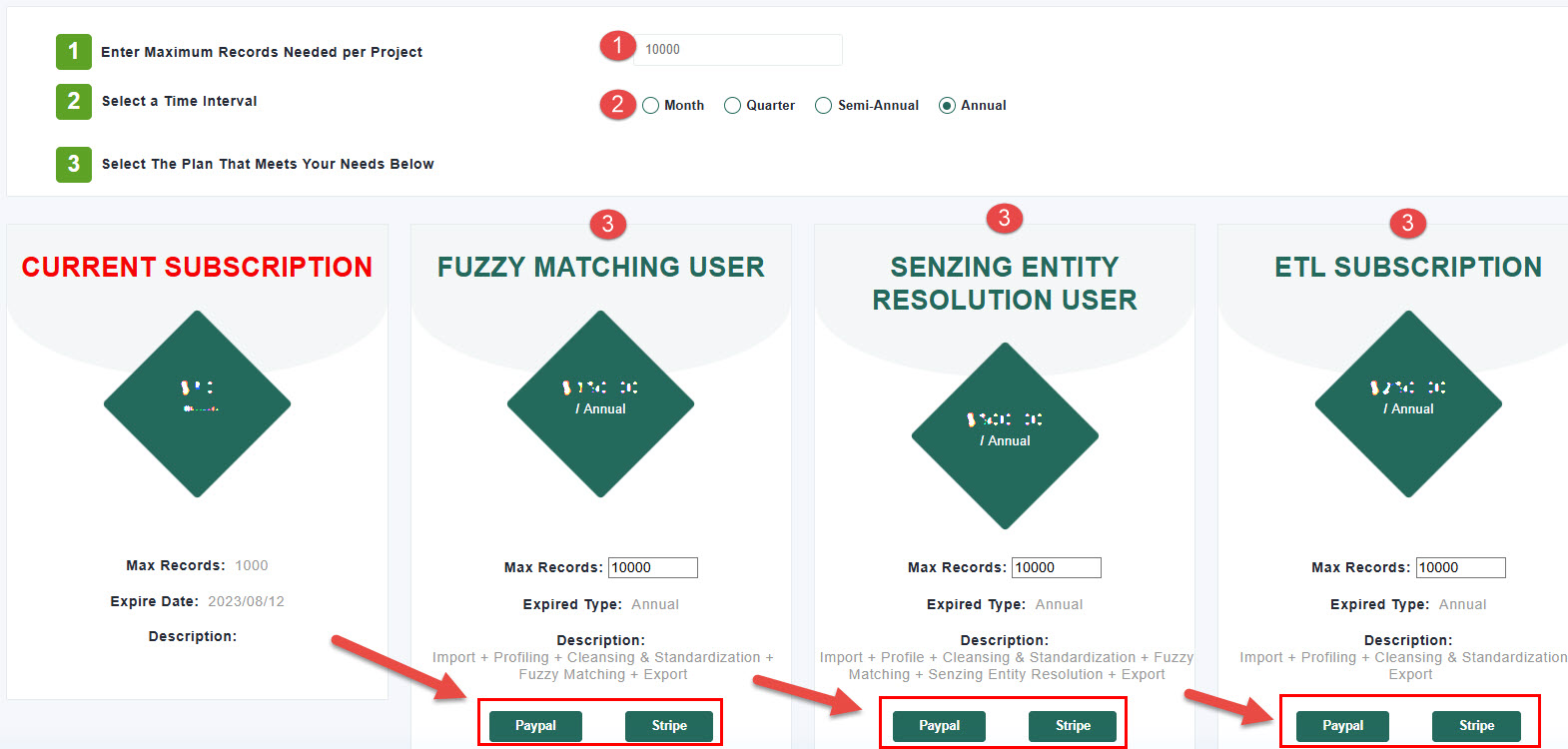Getting Started
Learn how to get started with Match Data Pro in just a few minutes. This overview video covers the dashboard layout, account setup, user preferences, and subscription options — everything you need to begin your first project with confidence.
Getting Started
Learn how to get started with Match Data Pro in just a few minutes. This overview video covers the dashboard layout, account setup, user preferences, and subscription options — everything you need to begin your first project with confidence.
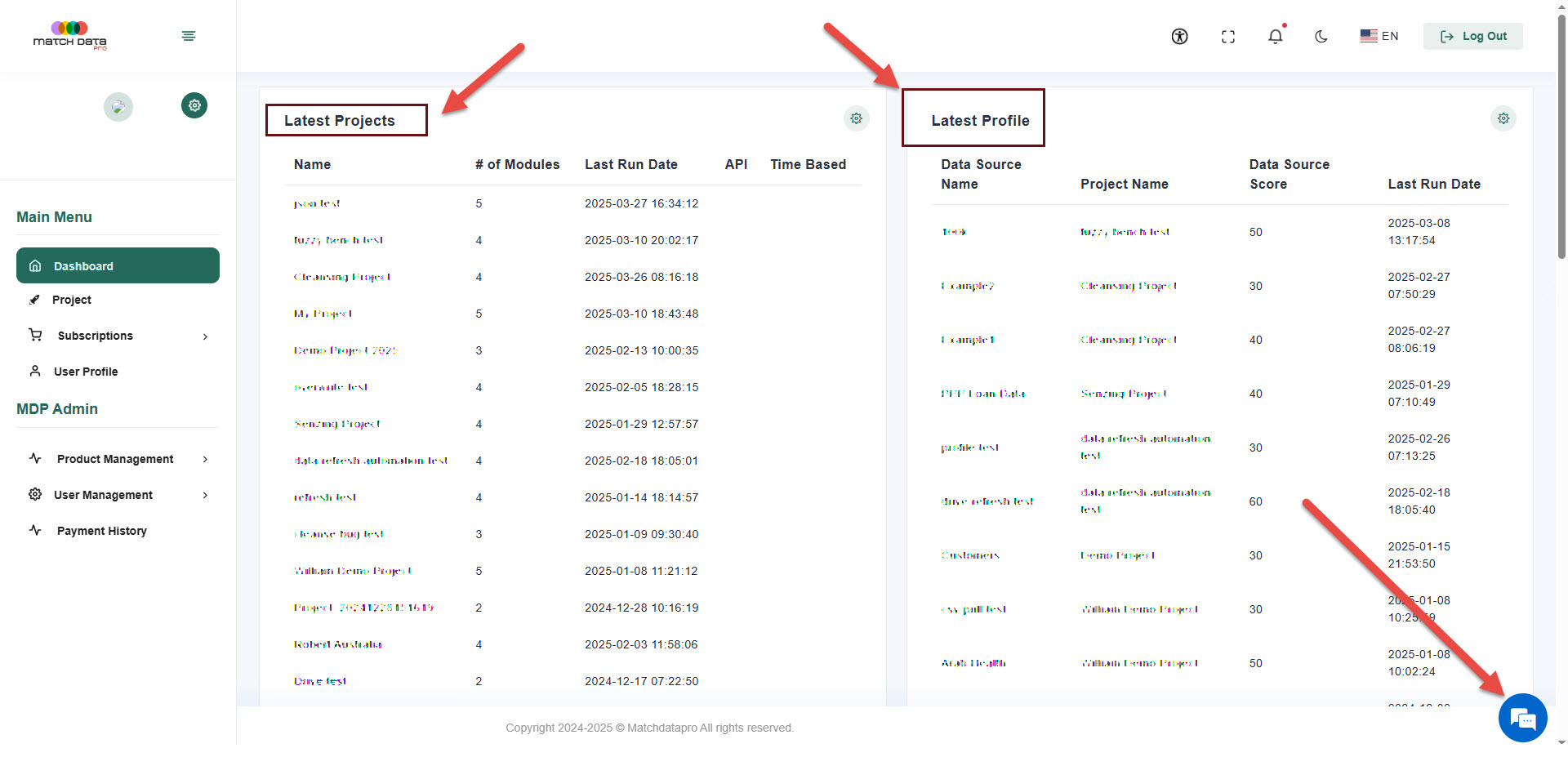
Dashboard Overview
This page provides a quick overview of your most recent projects and processes. You’ll see widgets summarizing activity across key modules, including Projects, Profiling, Cleansing, Fuzzy Matching, and Senzing.
Live Chat Support
Need help? You can access our built-in live chat support directly from the dashboard at any time.
User Personalization Options
Customize your workspace with the following:
- Layout changes
- Color themes
- Fullscreen toggle
- Interface language
- Notification preferences
- Light/dark mode.
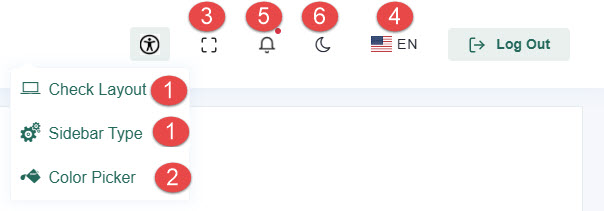
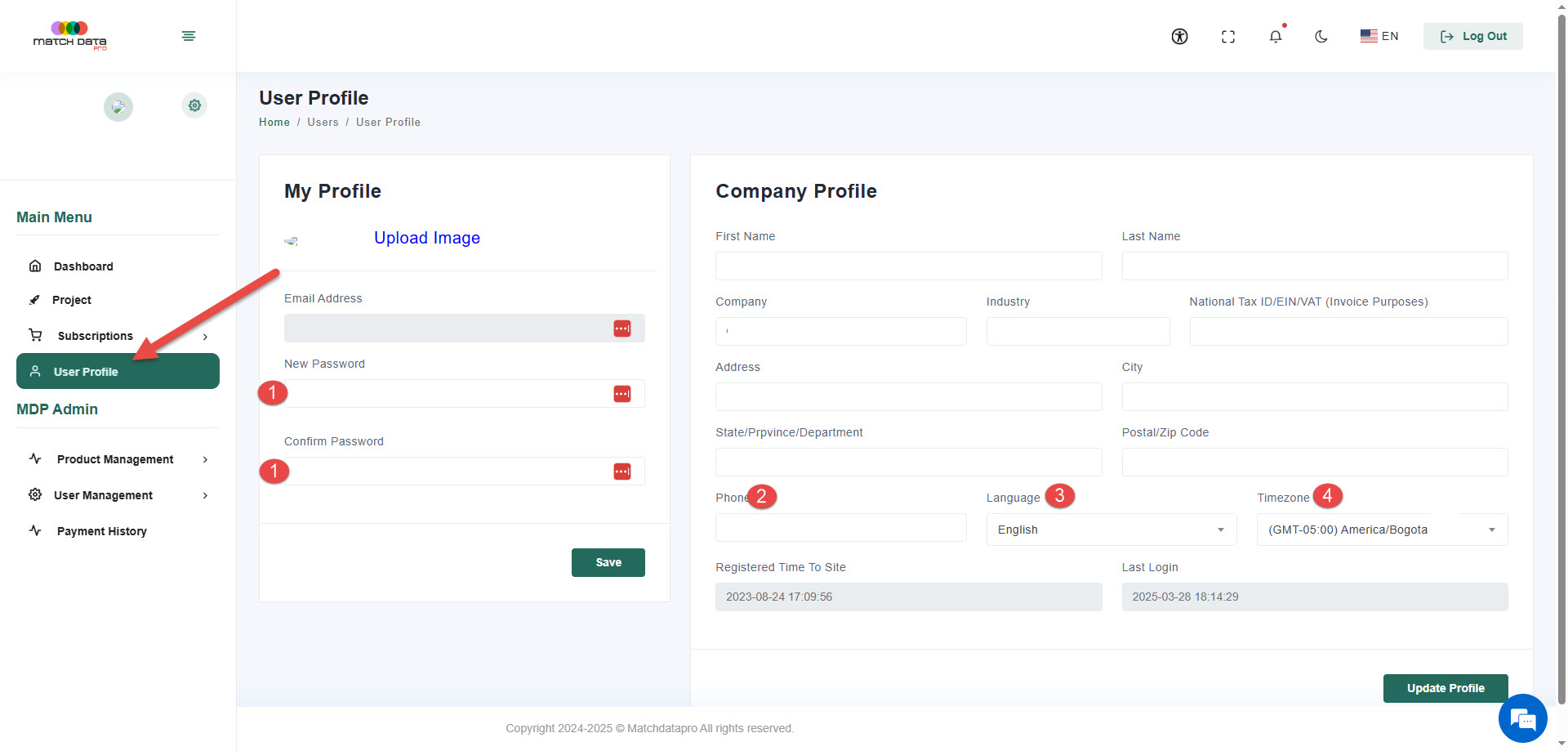
User Profile Setup
Learn how to update your profile:
- change your password
- add a phone number for MFA,
- set your default language
- set your time zone — which affects how dates and times are displayed across the tool.
🛒 Activating a Subscription
Once you’re ready, you can purchase a subscription to increase the number of records you can process. Follow these three simple steps to get started:
1. Select Your Record Limit
Choose the maximum number of records allowed per project. You can import as many data sources as needed, as long as the total number of records across all sources does not exceed your selected limit.
2. Choose Your Billing Cycle
Pick a recurring subscription period that fits your needs: monthly, quarterly, semi-annual, or annual.
💡 Tip: The annual plan offers the best value.
3. Select Your Plan Type
Each plan unlocks specific features and modules. For example, if you plan to use fuzzy matching, be sure to choose the Fuzzy Matching Subscription.
Once you’ve made your selections, proceed to checkout using either:
-
Stripe for credit card payments
-
PayPal, if you prefer using your PayPal account
🔁 Subscription Renewal
Subscriptions renew automatically based on the interval you selected. If you wish to cancel at any time, simply contact us and we’ll take care of it — no hassle.
Launch Your First Project
Now that you’ve completed the getting started steps, you’re ready to begin using the tool. To create your first project, click the Projects tab in the left-hand menu, then select Add New Project. This is the first step in putting Match Data Pro to work for your data.