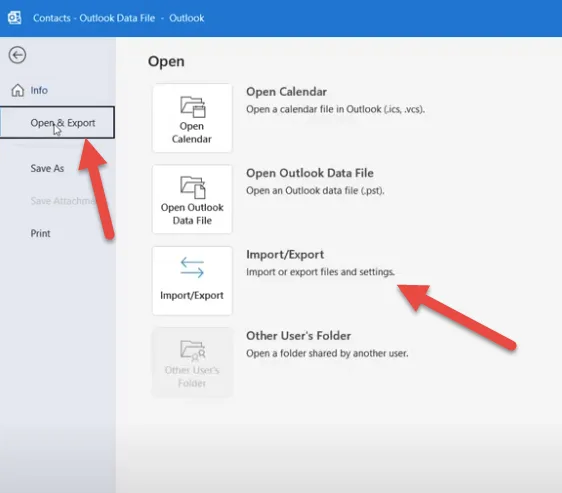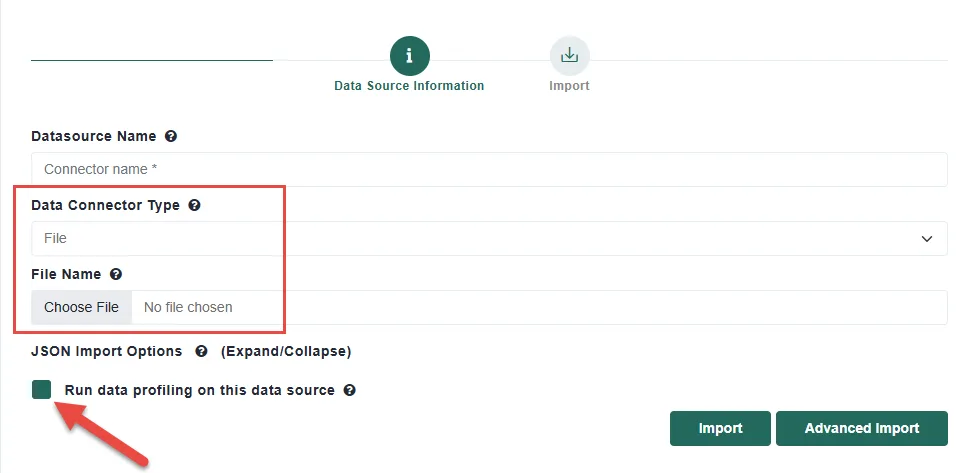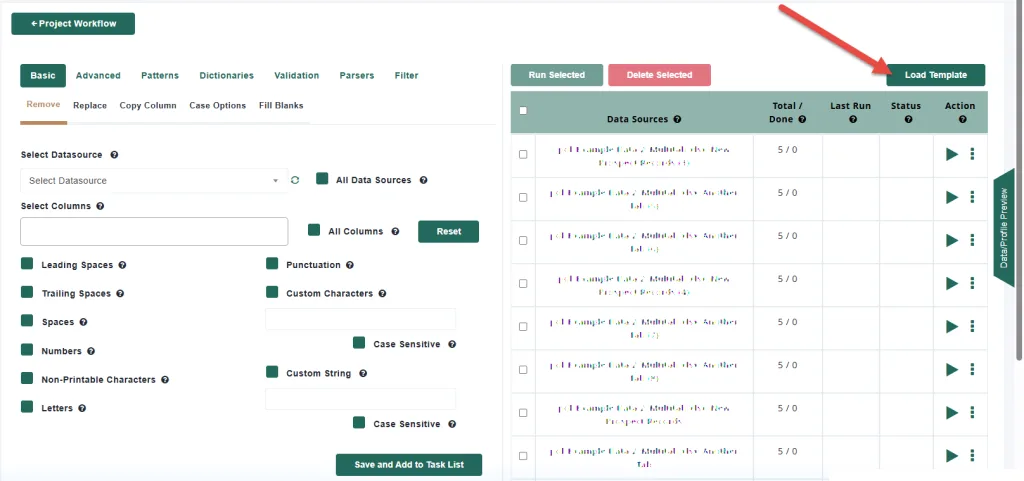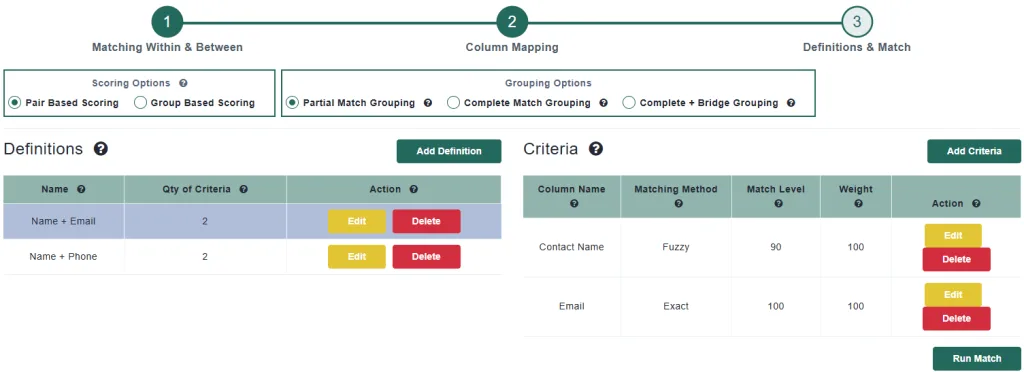Why Match Outlook 365 Contacts to CRM Records?
Your Outlook 365 contacts contain valuable touchpoints, communication history, and sometimes more up-to-date information than your CRM. Matching these ensures:
Unified customer profiles
Better sales and support tracking
Clean, deduplicated CRM data
Enhanced marketing segmentation
Matching Outlook 365 contacts to your CRM records can be challenging without a direct integration. But with the right strategy, it’s possible to bridge the gap using data exports and intelligent matching techniques. Whether you’re consolidating contacts, eliminating duplicates, or enriching CRM records with email data, this guide will walk you through the process.
Step 1: Export Your Outlook 365 Contacts and Import into MDP
Since you don’t need a native connector, begin by exporting contacts from Outlook 365:
Log into Outlook on the web.
Go to People > Manage > Export Contacts.
Choose “All Contacts” or a specific folder.
Download the file (usually in CSV format).
- Create a project in Match Data Pro and import this file
Step 3: Clean and Standardize
Outlook 365 Data
Before matching, data cleansing is important:
Standardize Company Names within each file
Trim leading and trailing spaces and remove special characters
Standardize formatting (e.g.,
First LastvsLast, First, phone formats)validate email addresses
Parse addresses for easier comparison
Match Data Pro greatly simplifies this step with reusable templates that you can save and apply to multiple data sets.
Step 4: Define Your Matching Logic
Use intelligent matching techniques:
Exact Matches: Email addresses, phone numbers
Fuzzy Matches: Names with typos (e.g., “Jon Smith” vs “John Smyth”)
Custom Rules: Company + phone number, or email domain + name
Match Data Pro allows you to define multiple match definitions using fuzzy and exact logic.
Step 6: Merge & Create Golden Record for Outlook 365 Data
After reviewing match results:
Merge missing or outdated information between records in the same groups
Assign the master record that will survive deduplication
Export final dataset back to your CRM format
MDP lets you export matched, unmatched, or deduplicated data sets. There are many metrics that the user can configure to export exactly what is needed.
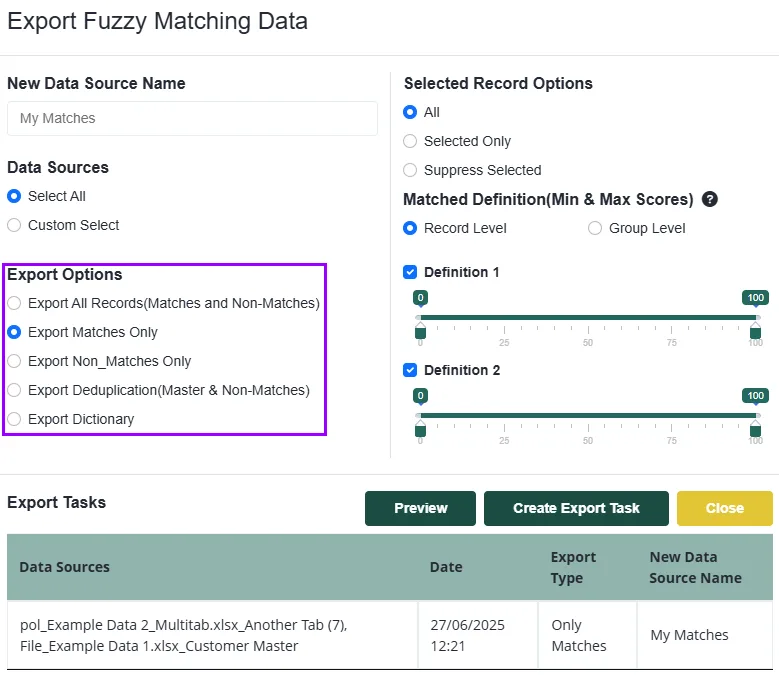
Use Cases for Matching Outlook 365 Contacts to CRM
Sales: Ensure reps aren’t missing leads saved only in email
Marketing: Expand contact lists for outreach using verified email history
Support: Link email interactions to customer records
Data Cleanup: Consolidate fragmented customer profiles
Dont Wait, Start Today
You don’t need a native Outlook 365 connector to take advantage of your email contacts. With a simple export and the power of fuzzy matching, you can unify your communication and CRM data.
Tools like Match Data Pro make this process repeatable, scalable, and efficient.
Want to see how it works? Book a demo or try a sample match project today.