Easy Job Automation in MDP
API, Scheduling, and Notifications
What Is Job Automation
in Match Data Pro?
Job automation in Match Data Pro (MDP) allows you to automate repetitive, rules-based data tasks such as cleansing, profiling, matching, deduplication, validation, and exporting—without manual clicks or ongoing developer involvement.
Whether you’re building a data pipeline for a CRM, migrating data between systems, or running recurring entity resolution projects, MDP gives you full control over when and how jobs run.
Flexible job Automation Options
Match Data Pro provides multiple ways to trigger job execution
In today’s fast-paced data-driven world, automation is essential for maximizing efficiency and maintaining high-quality data. With Match Data Pro’s Job Automation, you can configure and execute end-to-end data pipelines seamlessly—whether for data profiling, cleansing, Senzing entity resolution, or fuzzy matching.
- Scheduled Runs – Set up time-based automation to run your workflows on a predefined schedule.
- Manual Execution – Use the Run Now button in the UI for instant processing.
- API-Triggered Jobs – Integrate with external systems to execute automation via API calls.
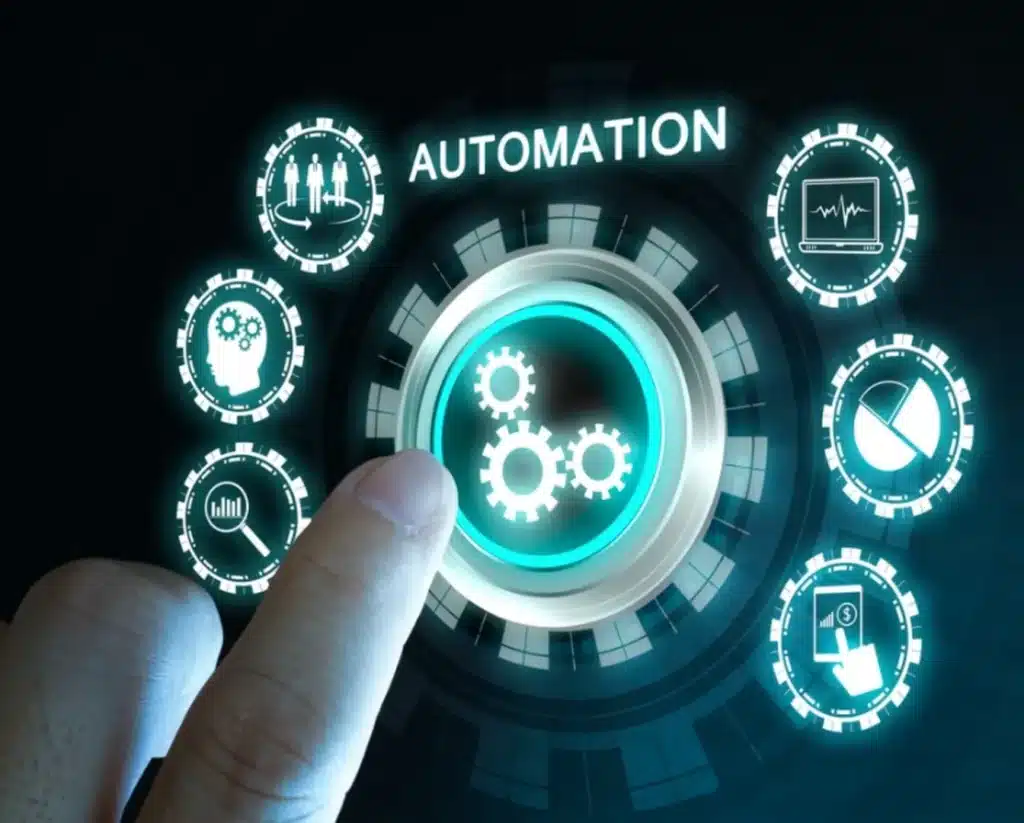
Job Automation
Notifications
- Automated Email Confirmations – Receive a confirmation email after every automated job, ensuring visibility into your data processing activities.
- Callback Webhooks – After a job finishes MDP will call the callback URL to notify your system.
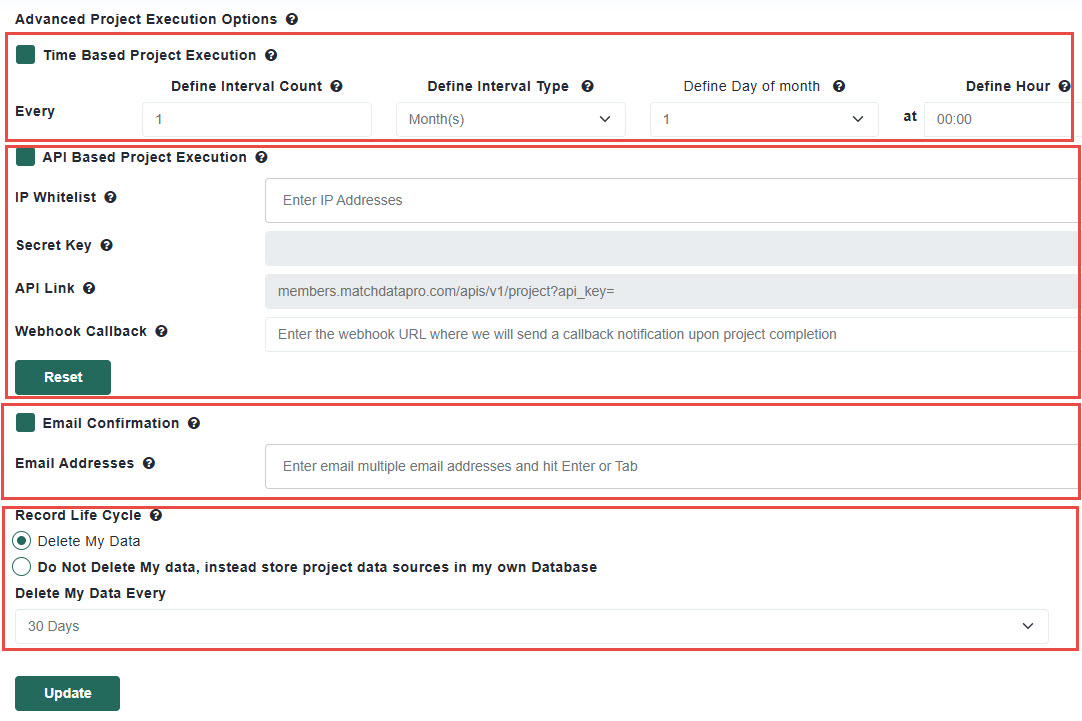
Chain Complex Workflows
You can combine multiple steps into a single job:
Step 1: Import your data
Step 2: Cleanse and validate
Step 3: Run match definitions
Step 4: Export to your destination (Excel, cloud, DB)
Each job logs outputs, errors, and summaries for audit trails and monitoring.
Works Seamlessly with Other MDP Modules
Job Automation is designed to work across all major Match Data Pro modules: