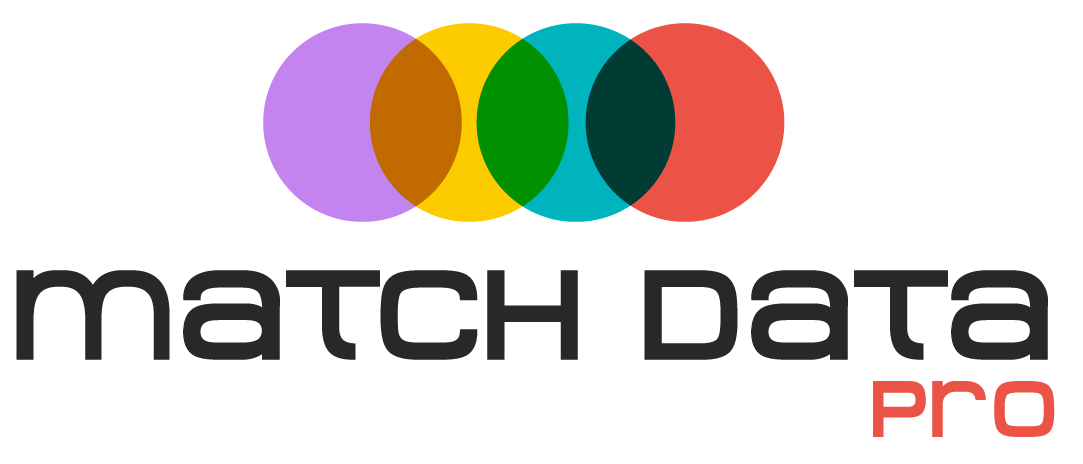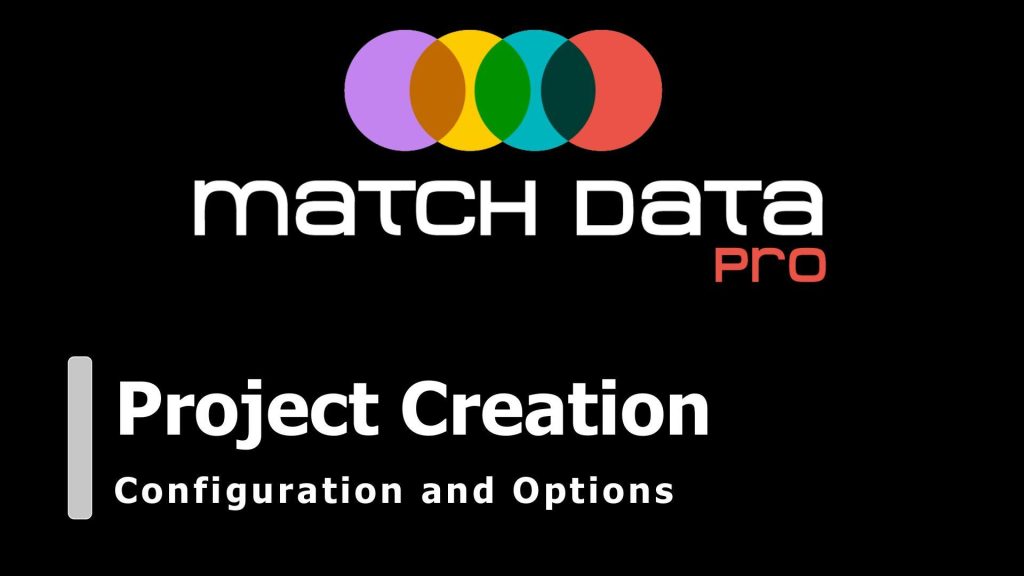MDP Resource Center
Welcome to the official Match Data Pro Documentation Hub — your go-to resource for learning how to cleanse, standardize, match, and deduplicate data with ease. This guide covers every feature of the MDP platform, from basic data cleansing to advanced matching logic and export options.
MDP Resource Center
Welcome to the official Match Data Pro Documentation Hub — your go-to resource for learning how to cleanse, standardize, match, and deduplicate data with ease. This guide covers every feature of the MDP platform, from basic data cleansing to advanced matching logic and export options.
Table of Contents
- Getting Started
- Project Creation
- Data Import (Coming Soon)
- Data Profiler (Coming Soon)
- Cleansing & Standarization (Coming Soon)
- Fuzzy Matching (Coming Soon)
- Master Record & Data Merging
- Senzing (Coming Soon)
- Data Export (Coming Soon)

Project Creation
Data Import
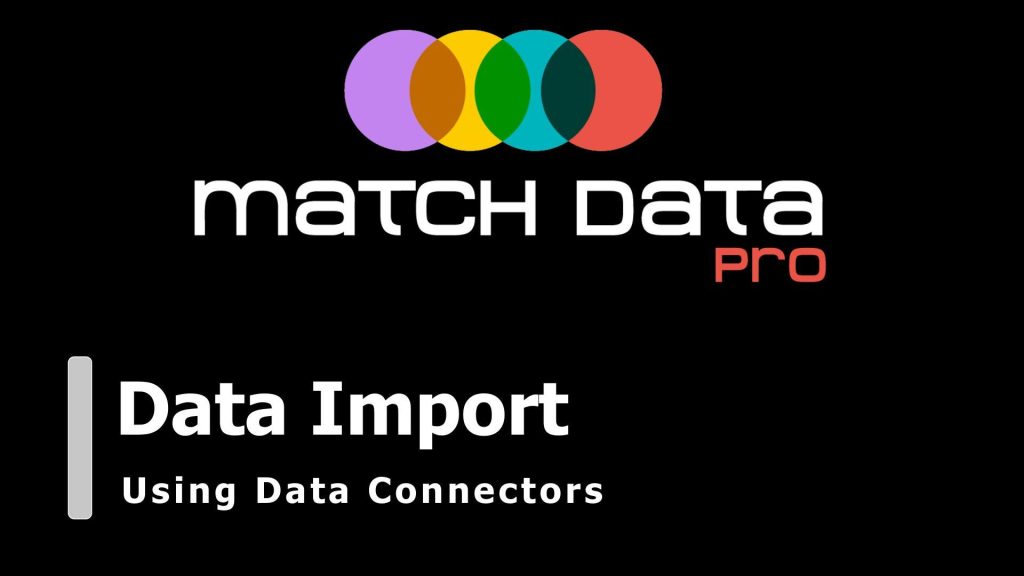
Learn how to import data into Match Data Pro from a variety of sources including files, databases, APIs, cloud storage, and previous projects. This guide walks you through simple and advanced import options, supported formats, cloud connectors, database credentials, and real-time data preview — everything you need to successfully bring your data into the platform.
Data Profiler
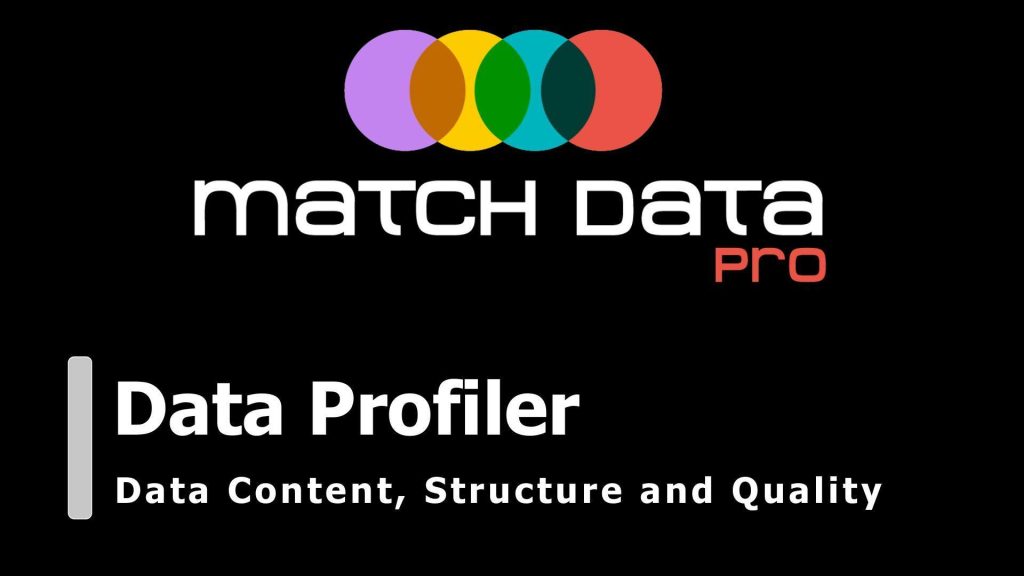
The Data Profiler module in Match Data Pro gives you deep insights into the structure and quality of your imported data. Learn how to analyze accuracy, uniqueness, conformity, and precision across your datasets using automated profiling tools, pattern detection, and interactive visualizations — all designed to prepare your data for high-confidence matching and cleansing.
Data Cleansing

The Cleansing module in Match Data Pro empowers you to standardize, correct, and prepare your data for accurate matching and analysis. With both basic and advanced tools, you can remove unwanted characters, replace values, format strings, fill blanks, apply conditional logic, and perform math operations, apply patterns and dictionaries, validate and parse data
Fuzzy Matching
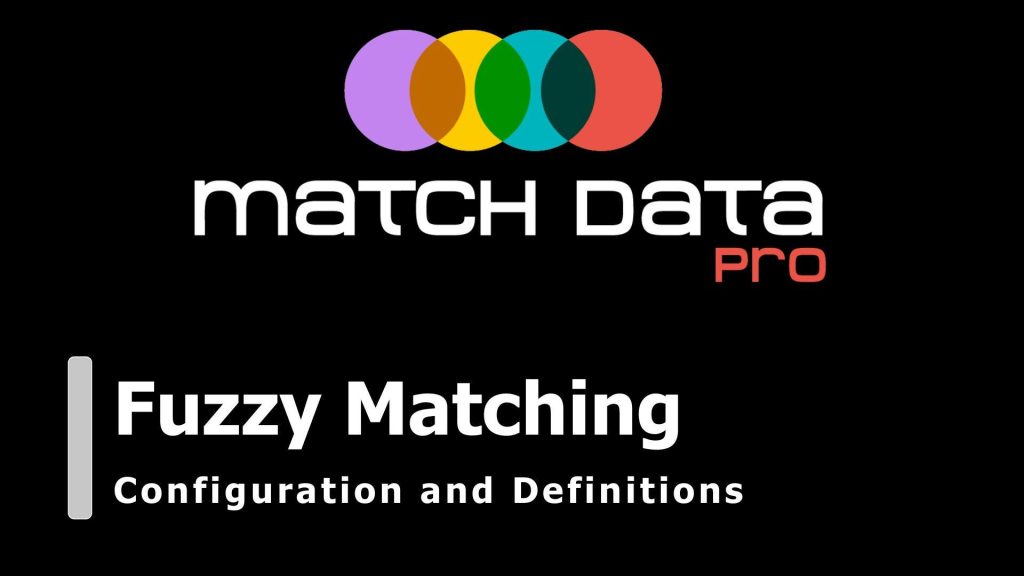
Match Data Pro’s powerful fuzzy matching module enables you to accurately match, deduplicate, and group records—even when your data contains inconsistencies, misspellings, or formatting variations. Using the MDP proprietary matching algorithm, you can define precise match criteria, set thresholds, and control grouping strategies such as “all-to-all” or “partial” matching. This guide explains exactly how fuzzy matching works, how to create effective match definitions, and how to optimize performance on large datasets.
Master Record & Data Merging
Learn how to efficiently consolidate matched records using Match Data Pro’s Master Record Assignment and Data Merging tools. After fuzzy matching and grouping, these powerful features help you assign a “golden” master record within each group and merge data fields intelligently from multiple records. Ensure data accuracy, eliminate duplicates, and create unified records optimized for analytics, CRM integrations, and reporting.
Senzing
Learn how to leverage Senzing’s advanced AI-driven algorithms directly within Match Data Pro to achieve highly accurate matching, deduplication, and entity resolution. This integration provides comprehensive identity matching and unmatched precision for complex datasets, ensuring your data remains clean, accurate, and actionable.
Data Export
Learn how to easily extract and download your cleansed, matched, and consolidated datasets. Export your data into multiple formats, including CSV, Excel, JSON, and more, for seamless integration into your CRM, data analytics tools, or custom applications. This section covers how to configure exports, choose the right file formats, and automate exports for maximum efficiency.